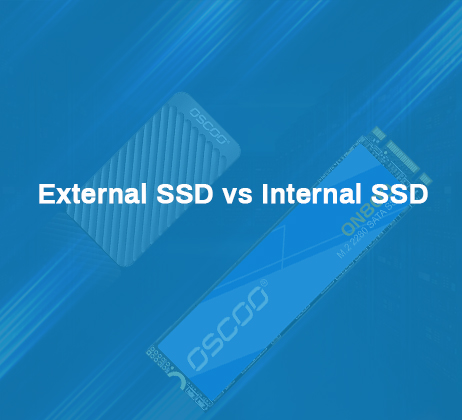News
Site Editor
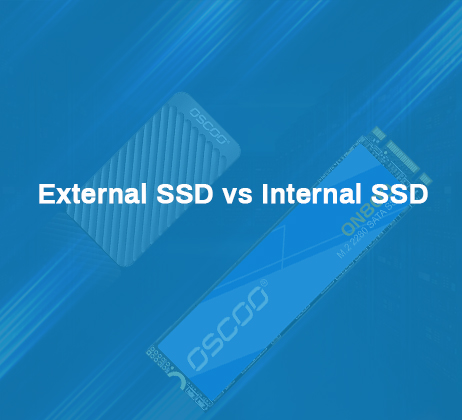 Site
/uploads/image/64e425c3edfef.png
Finding the Perfect Fit: Who Should Use External vs Internal SSDs
Site
/uploads/image/64e425c3edfef.png
Finding the Perfect Fit: Who Should Use External vs Internal SSDs
External SSD vs Internal SSD: Which One Fits You?
Views: 127
Author: Site Editor
Publish Time: 2024-10-12
Origin: Site
Table of Contents
-
Finding the Perfect Fit: Who Should Use External vs Internal SSDs
-
The Rising Dominance of SSDs in Modern Storage Solutions
-
External SSDs: Portability and Flexibility
-
Definition and Overview
-
Advantages of Using External SSDs
-
Downsides to External SSDs
-
Internal SSDs: Speed and Performance
-
Definition and Overview
-
Performance Benefits of Internal SSDs
-
Potential Drawbacks of Internal SSDs
-
Comparative Analysis: External vs Internal SSDs
-
Transfer Speeds: A Closer Look
-
Durability and Lifespan Considerations
-
Security: External vs Internal
-
Use Case Scenarios
-
When External SSDs are the Best Choice
-
When Internal SSDs Excel
-
Cost Implications
-
Price Comparisons and Value for Money
-
Cost Over Time: Maintenance and Longevity
-
Installation and Usability
-
Ease of Use for External SSDs
-
The Process of Installing Internal SSDs
-
Future Trends in SSD Technology
-
External SSD Innovations
-
Evolution of Internal SSDs
1. Finding the Perfect Fit: Who Should Use External vs Internal SSDs
In the ever-evolving world of data storage, choosing between an external SSD and an internal SSD can feel like a personal decision—a reflection of how we live, work, and create. Both drives excel in their own unique ways, and knowing which one is right for you can make all the difference in streamlining your digital life.
Picture this: You’re a photographer, camera in hand, bouncing from one breathtaking location to the next, capturing moments that can't be missed. You need a storage solution as portable as your gear—something that fits in your pocket, easily moves from device to device, and keeps your files safe. That’s where external SSDs come in. Whether you're a videographer, a graphic designer working on the go, or a business traveler carrying critical presentations, the external SSD is your best friend. It allows you to move massive files between machines quickly and without hassle. You don’t need to dive deep into the technicalities; you just plug it in, and it works. For those who crave mobility, students needing backup space, or casual users who want a flexible way to store their growing collection of memories, the external SSD is a ticket to freedom.
But what if you're the type of person who loves to push the limits? Maybe you're an intense gamer who craves that split-second load time in your favorite game. Or perhaps you're a video editor working on complex projects, piecing together high-definition footage where speed is everything. For those seeking ultimate performance, the internal SSD is the undisputed king. These are for software developers, animators, or anyone who lives in the world of high-resource applications. You don’t just need storage—you need performance. You need a device that integrates smoothly into your system, offering blazing-fast speeds that feel instantaneous. For you, it’s not about portability—it’s about power. Tech enthusiasts and power users wanting their systems to hum with peak efficiency will find internal SSDs to be their go-to.
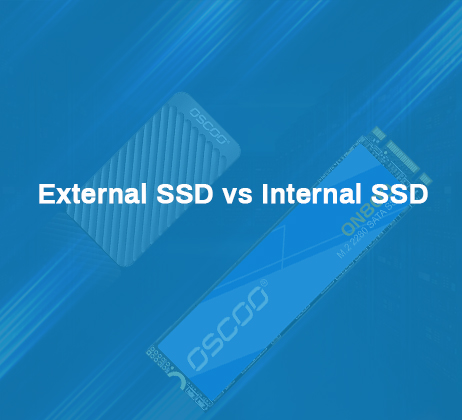
2. The Rising Dominance of SSDs in Modern Storage Solutions
In today’s fast-paced digital environment, where data is the currency of efficiency, solid-state drives (SSDs) have emerged as the go-to solution for storage. Their lightning-fast speeds and enhanced durability have overtaken traditional hard drives, which seem sluggish and outdated in comparison. However, the debate between external SSDs and internal SSDs continues to be a point of contention. Each type offers distinct advantages, making them more suitable for certain users depending on their needs. Understanding these differences can be pivotal in making an informed choice.
3. External SSDs: Portability and Flexibility
Definition and Overview
External SSDs are portable, self-contained storage devices that connect to computers via USB, Thunderbolt, or similar interfaces. They act as external storage units, independent of a device's internal system. Their compact design makes them ideal for users who require storage on the go without tethering themselves to a single machine.
Advantages of Using External SSDs
The biggest draw of external SSDs is their flexibility. These drives can be plugged into different devices seamlessly, enabling rapid file transfers between computers, gaming consoles, or even mobile devices. They also offer the perfect solution for backing up important files without permanently taking up internal storage. Beyond convenience, external SSDs are robust against physical shocks, often encased in protective housings that safeguard them from everyday wear and tear.
Downsides to External SSDs
Yet, portability comes with certain trade-offs. External SSDs, being reliant on the speed of their connecting interface, can occasionally face bottlenecks. If not paired with a high-quality port like USB 3.2 or Thunderbolt, users may experience slower read and write speeds than their internal counterparts. Additionally, their external nature makes them more vulnerable to theft or loss, particularly if not encrypted.
4. Internal SSDs: Speed and Performance
Definition and Overview
Internal SSDs, integrated directly into a computer’s motherboard or connected via M.2, SATA, or PCIe slots, offer unparalleled speed and seamless integration. They are the primary choice for users prioritizing performance, particularly in fields like gaming, video editing, and data-intensive applications.
Performance Benefits of Internal SSDs
The prime advantage of internal SSDs lies in their raw speed. Unlike external drives, they are directly connected to the motherboard, reducing latency and enhancing data throughput. With the advent of NVMe technology, internal SSDs can deliver staggering read and write speeds, drastically reducing load times and improving multitasking efficiency. These drives also contribute to a cleaner, more organized workspace, hidden away within the machine.
Potential Drawbacks of Internal SSDs
However, internal SSDs are not without their limitations. Installation requires some technical know-how, and users must open up their device, which can be intimidating for the less tech-savvy. Moreover, their fixed nature means they are tied to a single machine unless physically removed—a process far more cumbersome than simply unplugging an external drive.
5. Comparative Analysis: External vs Internal SSDs
Transfer Speeds: A Closer Look
When comparing transfer speeds, internal SSDs generally outperform external SSDs due to their direct connection to the motherboard. While external drives have improved significantly with interfaces like Thunderbolt 4, they still often lag behind NVMe internal SSDs, especially when transferring large files or running intensive applications.
Durability and Lifespan Considerations
Both external and internal SSDs boast greater durability than traditional hard drives due to their lack of moving parts. However, external SSDs are more likely to face physical wear and tear due to their portable nature. On the other hand, internal SSDs, safely ensconced within the machine, are less prone to damage, though both types share similar longevity when it comes to usage cycles.
Security: External vs Internal
Security is another key differentiator. Internal SSDs, being locked within the device, are less susceptible to theft or loss. In contrast, external SSDs, while convenient, pose a higher security risk if misplaced or stolen. Nevertheless, advancements in encryption technology for external drives have mitigated these concerns to a degree, offering password protection and hardware-level encryption features.

6. Use Case Scenarios
When External SSDs are the Best Choice
External SSDs shine in situations that demand portability. Photographers, video editors, and business travelers can effortlessly transport large files across different devices. They’re also a prime choice for those who require temporary storage or backup solutions, such as archiving large data sets without sacrificing internal storage capacity.
When Internal SSDs Excel
Internal SSDs are the optimal choice for gamers, creative professionals, and anyone else who prioritizes performance. Their high speeds and seamless integration into a system make them ideal for tasks such as booting an operating system, running demanding software, or reducing load times in graphics-heavy games. Internal SSDs are also crucial in servers and enterprise environments, where speed and reliability are paramount.
7. Cost Implications
Price Comparisons and Value for Money
External SSDs tend to be more expensive on a per-gigabyte basis due to their portability features and additional casing. Internal SSDs, especially in larger capacities, offer better value for money when performance is the main consideration. Over time, however, the cost of either type depends on usage patterns and the specific technology involved, such as the newer PCIe 4.0 drives.
Cost Over Time: Maintenance and Longevity
Both types of SSDs have minimal maintenance costs, thanks to the absence of moving parts. However, an external SSD may incur additional expenses if damaged while in transit or subjected to heavy physical use. Internal SSDs, protected within a system, often have a longer lifespan without the risk of physical mishandling.
8. Installation and Usability
Ease of Use for External SSDs
External SSDs are as simple as plug-and-play. No installation is required, making them accessible to all users. Once connected, they are ready to store files immediately, making them an intuitive solution for those who need extra storage but lack the technical skills to handle internal installations.
The Process of Installing Internal SSDs
Installing an internal SSD, while straightforward for experienced users, requires opening up the machine and handling its internal components. It may involve updating the system’s firmware, migrating an operating system, or transferring existing data—all steps that may deter casual users. Yet, the process is generally manageable with proper guidance, and the payoff in performance is well worth the effort.
9. Future Trends in SSD Technology
External SSD Innovations
External SSDs continue to evolve with faster interfaces like USB 4.0 and Thunderbolt 5. These advancements will close the performance gap between external and internal drives, making them an even more viable choice for high-speed applications. Manufacturers are also exploring better encryption methods and more durable materials to enhance the lifespan and security of these portable drives.
Evolution of Internal SSDs
Internal SSDs are likely to see continued improvements in speed and capacity as NVMe technology advances further. PCIe 5.0 and beyond will push the boundaries of what is possible, offering speeds that dwarf those seen today. Innovations in cooling and energy efficiency will also play a pivotal role, ensuring that these drives maintain peak performance even under heavy workloads.
Finding the perfect SSD is as much about who you are as what you need. Whether you’re chasing portability or pursuing power, both external and internal SSDs offer solutions that elevate your digital experience. Choose wisely, and your storage will work seamlessly with you, every step of the way.